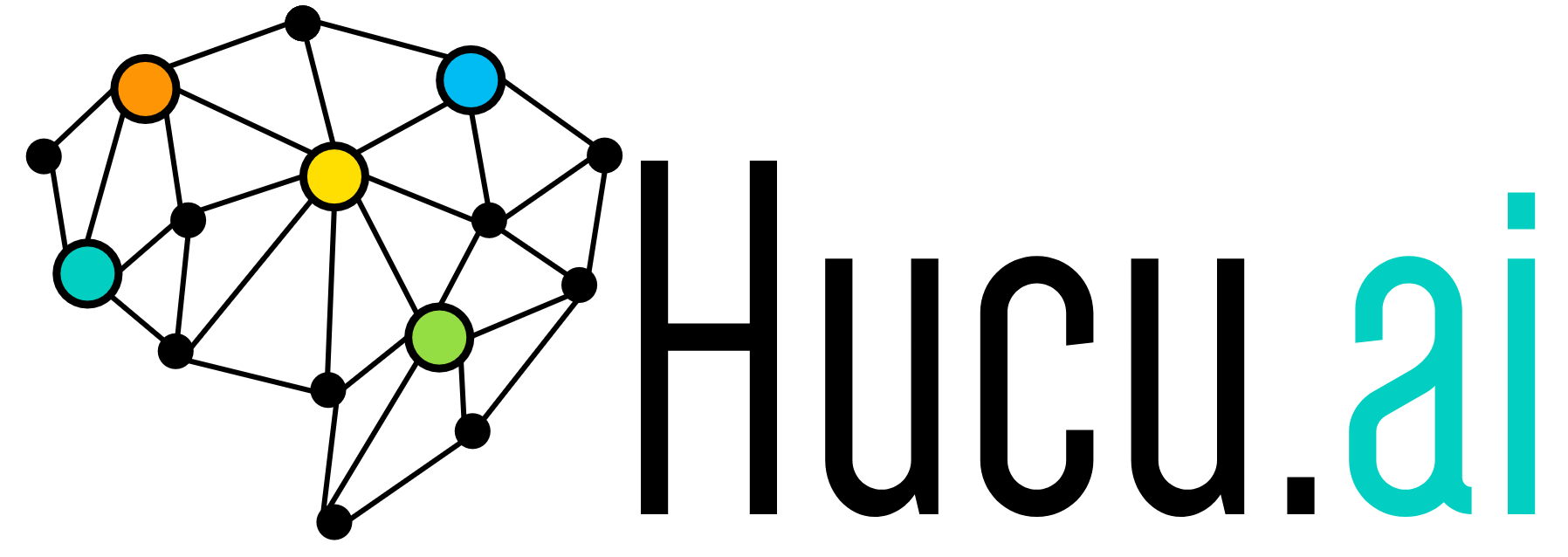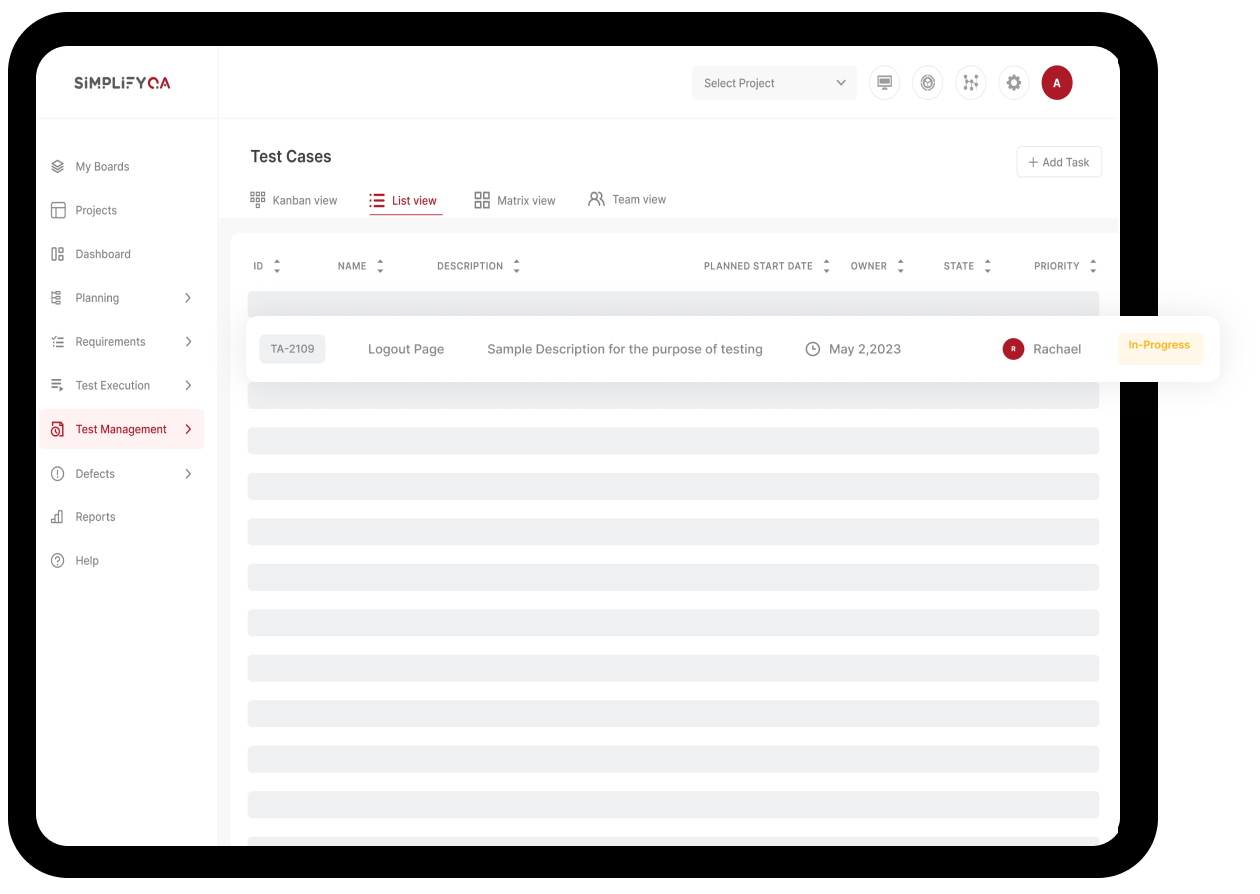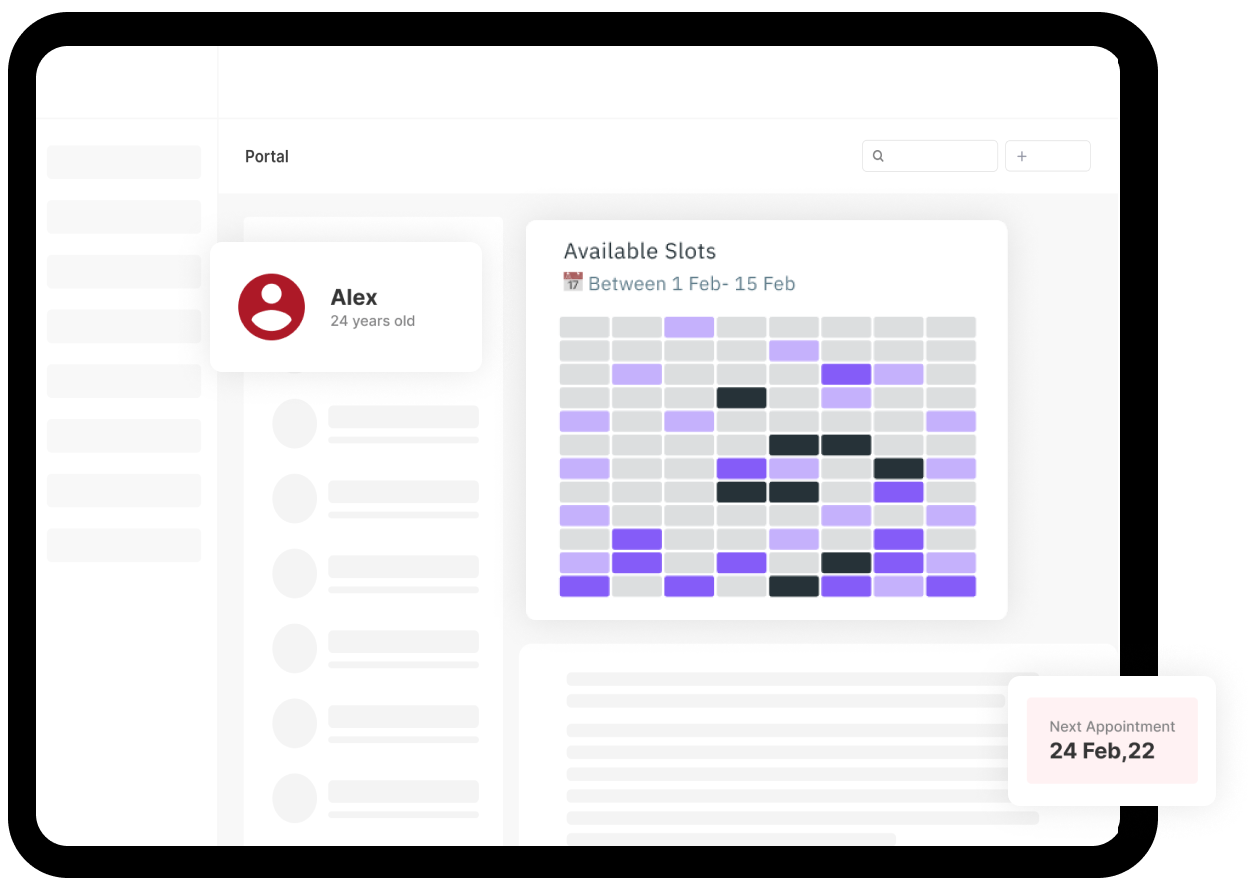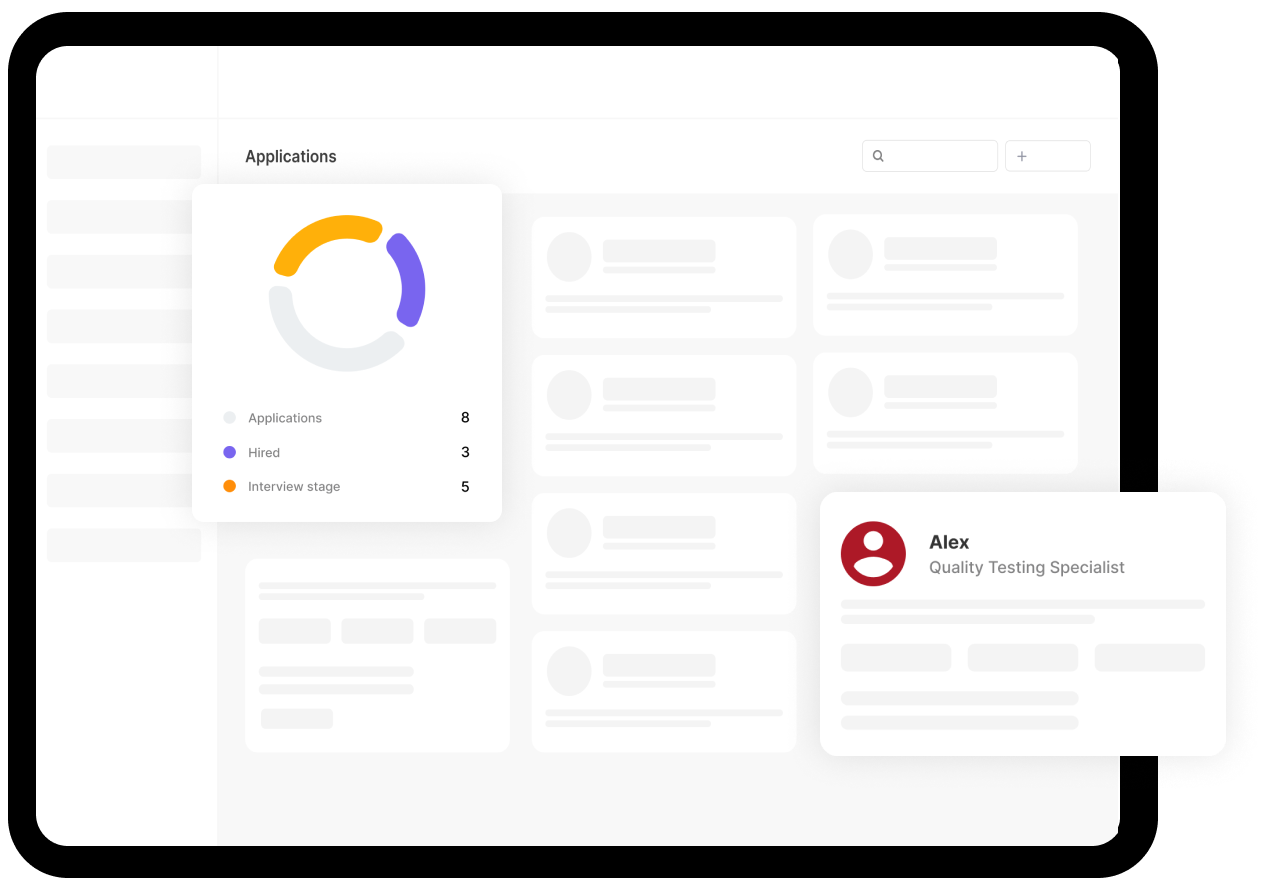Faster Growth, Effortless Testing!
One stop solution for all your business requirements
Transform your business operations with Simplify3x by leveraging the tailored automation product, SimplifyQA, that enables you to seamlessly plan, author, and execute automated tests, ensuring optimal efficiency and accuracy.
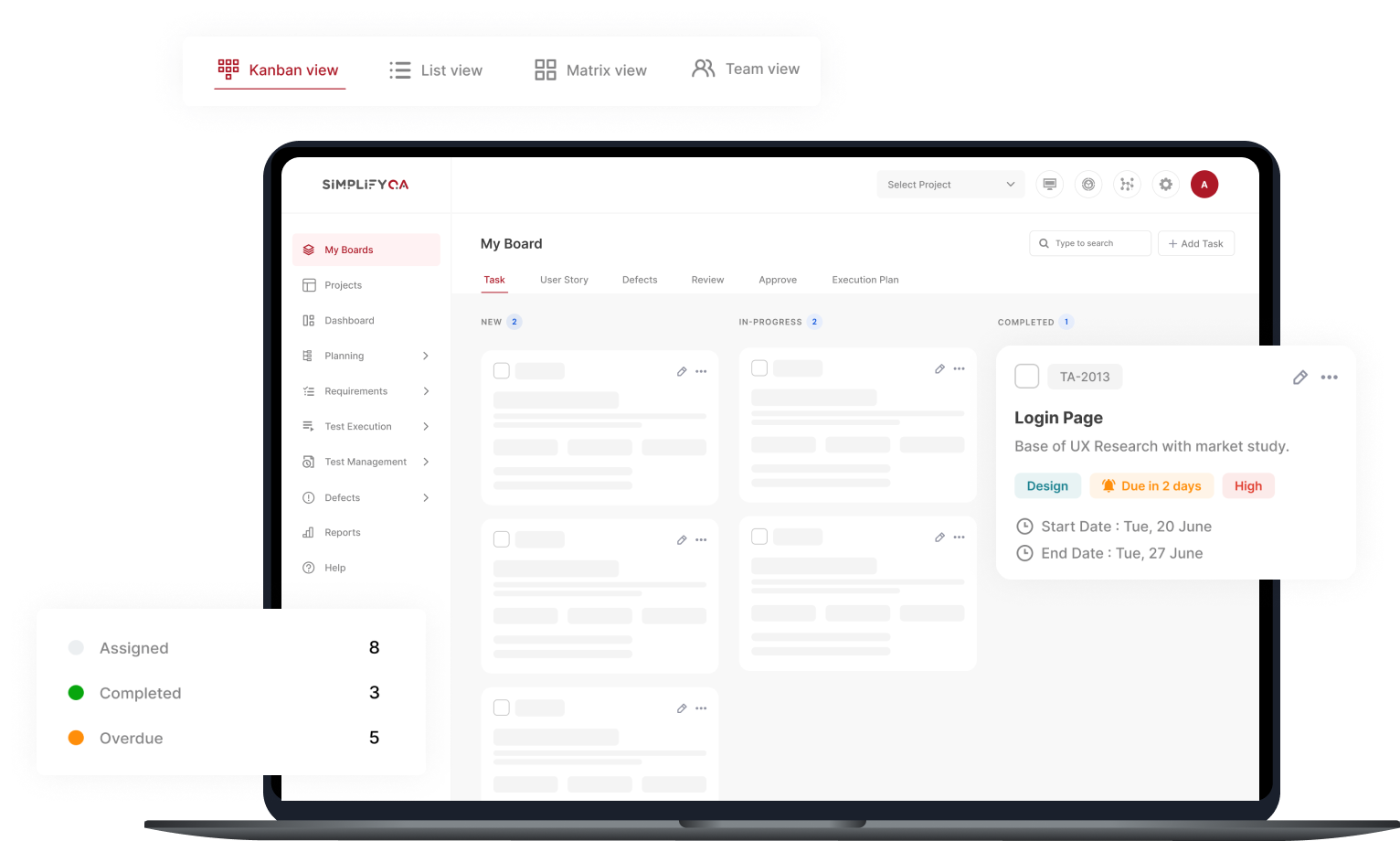
50+ leading software, DevOps and quality teams rely on Simplify3X to accelerate software launches.
Explore Premium Features
Boost quality assurance with the leading automated testing tool that's easy to adapt and maintain.
Project/Release Plan
Easy test creation, management & reporting
Project teams can define their goals and objectives of the project, identify the scope of the product development, and create a release plan.
Create Plan
Users can create release plan, sprint plan and manage End-to-End product planning.
Assign Tasks
Users can assign tasks to the respective teams to track project status and individual's/team's productivity.
- Learn more
Our Services
Accelerate delivery in Software Development Lifecycle by bringing efficiency and effectiveness to keep pace with Agile and DevOps.
Why the quality community loves us?
With 14+ years of experience and having successfully completed 350+projects our clients have successfully transformed their testing process with Simplify3X solutions.
30%
Reduction in testing cost
Continuous focus on simplification and optimization in test lifecycle activities reduces the overall testing effort and time.
50%
Flexible staff allocation
We employ a dedicated staff to help you save hiring costs using our experience in global talent QA.
25+
Years of Technical Experience
Our team of test automation engineers comes with the expertise required to carry out QA with unmatched performance.
Testimonials
What They Say About Us
Dynamically initiate market positioning total linkage with clicks-and-mortar technology compelling data for cutting-edge markets.
Powerful Integration Library for Streamlined Testing
We've curated you an extensive Integration library to boost up your productivity and software testing capabilities.
Jira
Postman
Microfocus ALM
Jenkins
CircleCI
Gitlab
BitBucket
Azure Devops
BrowserStack
GitHub
Atlassian Bamboo
Lambda Test
qTest
TestRail
XRay
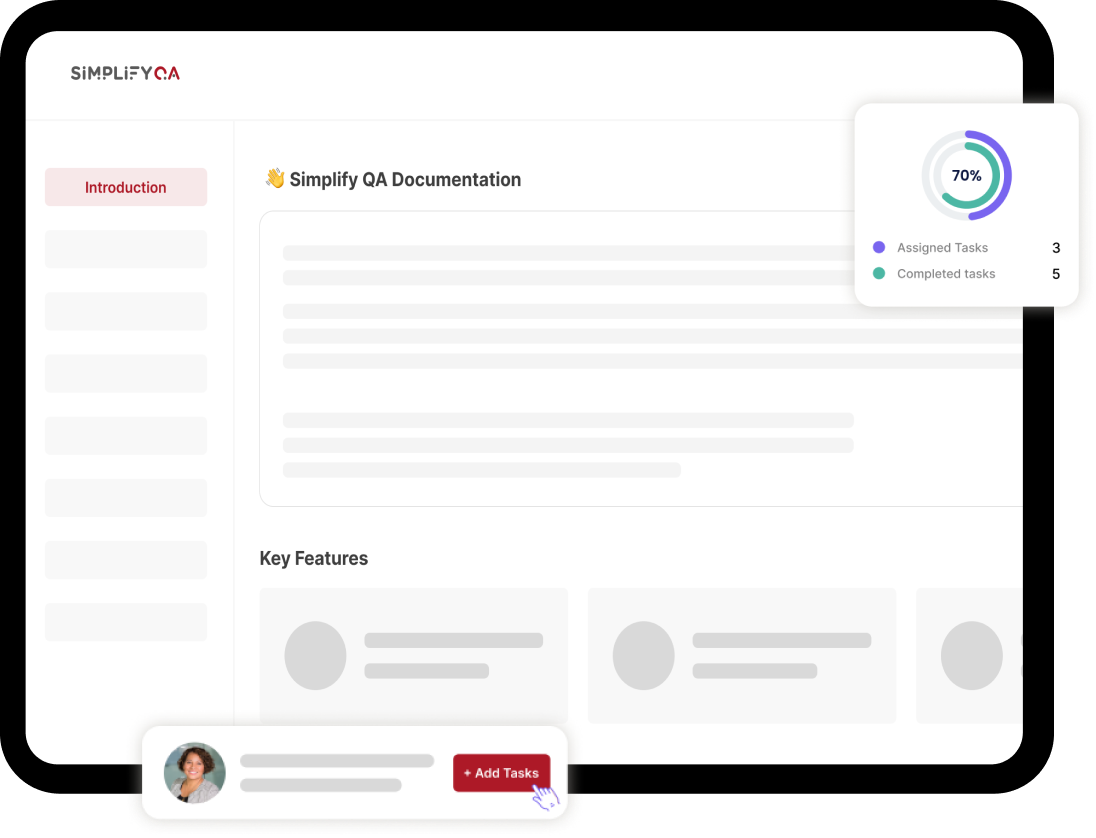
New to our platform?
Guide to getting your SimplifyQA & it's key features!
Check out the SimplifyQA documentation for a beginner's guide and make the most of our platform by learning about the capabilities.
- Customizable platform
- Step-by-step guide for installation
- Configure your workspace